Categories: Uncategorized
(Sorry for sending out the wrong link in the newsletter, PocketNC is at /project/pocketnc.)
This BeagleBone Black data provides the hobbyist/maker community and beyond with reference designs to work with, take from and build up to make your own designs!
The reference design includes 19 files including:
- Schematic design in xDX Designer format (.prj)
- Layout design in PADS 9.5 format (.pcb)
- Bill of Materials for the design ( Bill of Materials.html)
- PDF of the schematic design ( (Schematic).pdf)
- PDF of the layout design ( (Layout).pdf)
- Property definitions file (netlist.prp)
- PCB Configuration file (pads95.cfg)
The schematic symbols will be located in one of two locations, depending on the design:
- /Libs folder
- /SYM folder
The layout decals will be located in the /LP Wizard folder.
All Reference Desgins found here: http://www.pads.com/reference-designs/ can be used with our new inexpensive (PADS based) Designer Schematic and Designer Layout tools now available for the hobbyist/maker community from Digikey !http://www.digikey.com/product-highlights/us/en/mentor-graphics-designer-software/4171 as well as our desktop PADS products

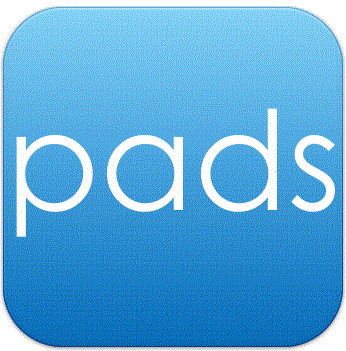
Comments are not currently available for this post.