Tutorials, Examples, Educator News and more!
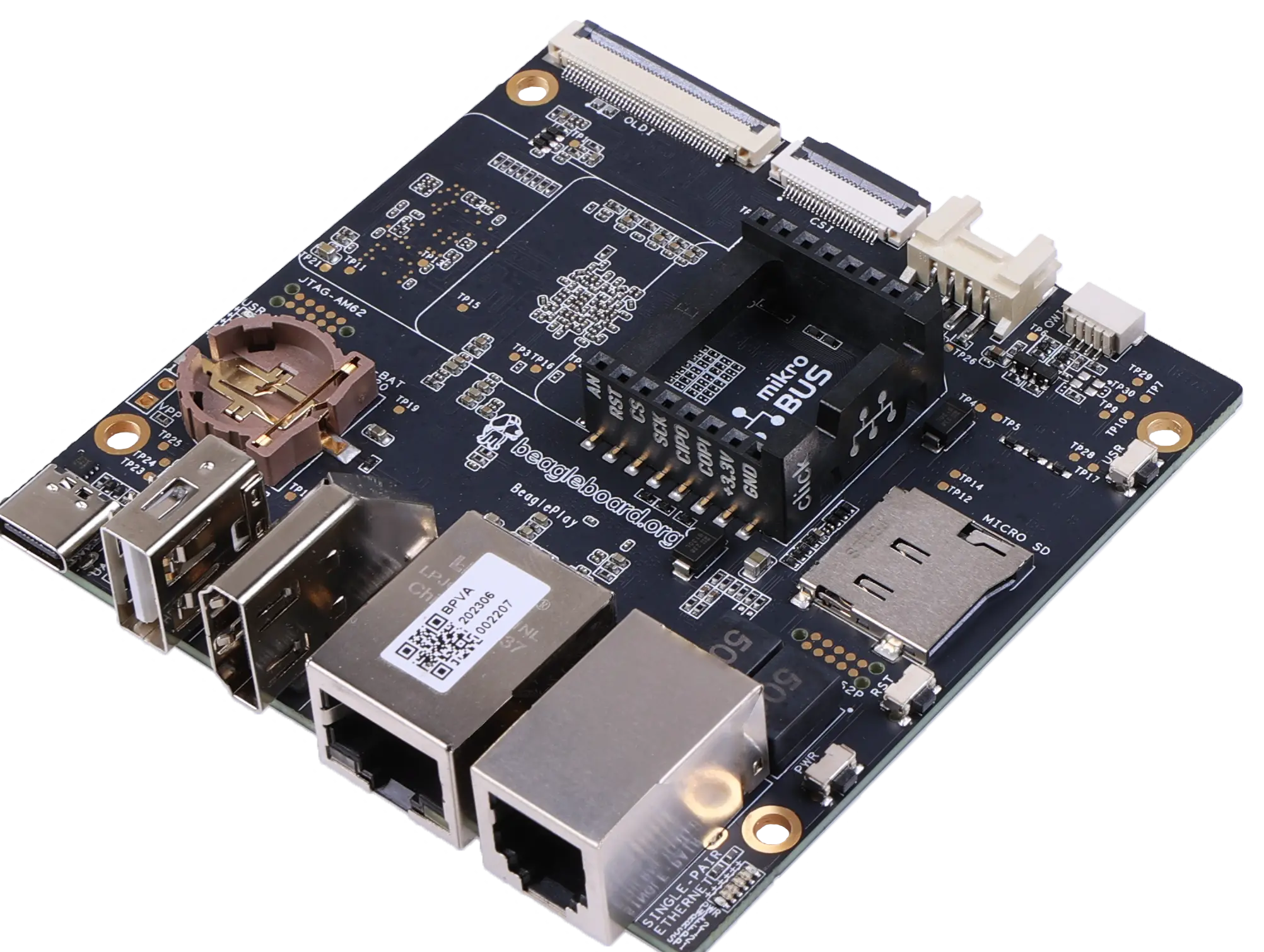
Bootlin Embedded Linux Training on BeaglePlay
Objectives
- Be able to understand the overall architecture of Embedded Linux systems.
- Be able to choose, build, setup and use a cross-compilation toolchain.
- Be able to understand the booting sequence of an embedded Linux system, and to set up and use the U-Boot bootloader.
- Be able to select a Linux kernel version, to configure, build and install the Linux kernel on an embedded system.
- Be able to create from scratch a Linux root filesystem, including all its elements: directories, applications, configuration files, libraries.
- Be able to choose and setup the main Linux filesystems for block storage devices, and understand their main characteristics.
- Be able to select, cross-compile and integrate open-source software components (libraries, applications) in an Embedded Linux system.
- Be able to understand the main open-source licenses.
- Be able to setup and use an embedded Linux build system, to build a complete system for an embedded platform.
- Be able to develop and debug applications on an embedded Linux system.

Embedded Apprentice Linux Engineer (e-ALE) Training
Embedded Apprentice Linux Engineer (E-ALE) is nominally a series of 8-9 seminars over 2-3 days at existing Embedded Linux conferences. Take as many or few as you like. The seminars will each represent a key topic relevant to Engineers new to Embedded Linux.
Each seminar starts with a 45 min lecture or presentation on one subject, followed by 1 hour of lab time to practice the relevant learned skills. Taught by a professional Embedded Linux Instructor with years of practical experience, the sessions utilize a PocketBeagle® with BaconBits board, offering exercises with real Embedded hardware.
Schedule and Registration are available here
Pre-requisites recommended:
You are comfortable using a command line interface
You can program and know C
You have some level of Linux userspace experience
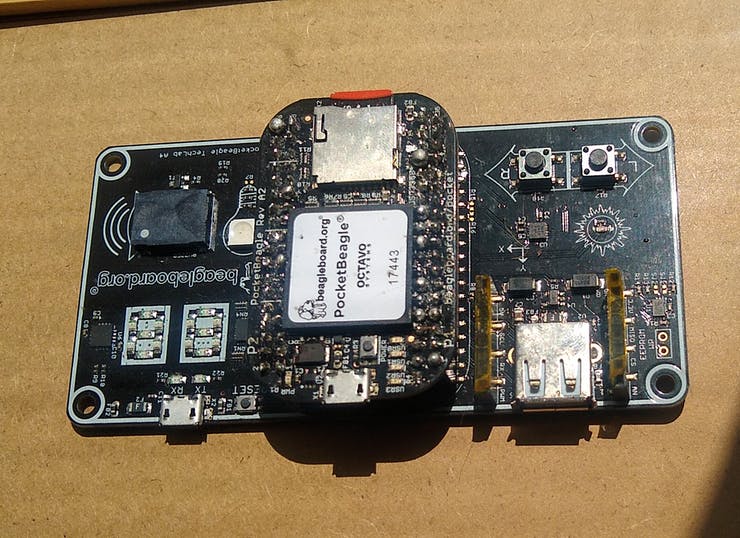
PocketBeagle® TechLab Cape Tutorials
Get started today with programming and Linux. The PocketBeagle® TechLab Cape was designed from lessons-learned in teaching hundreds of individuals getting their first introduction to programming, Linux, and ultimately hacking the kernel itself.
Using BoneScript, a Node.js library customized for the Beagle family and featuring familiar “Arduino” function calls, this set of labs walks a user through the various features of the TechLab Cape while exercising various features of the AM335x SoC on PocketBeagle®.
Labs include:
Getting familiar with Node.js and Blink User LED
Sensing the External World by reading Digital Inputs (Button) and Analog Inputs (Light Sensor)
Utilize Hardware pulse-width-modulator (PWM) for variable brightness LED
Using the I2C accelerometer input to create various outputs
and more…
Each lab has advanced challenges.
Access to the labs is found here
Download the software image here
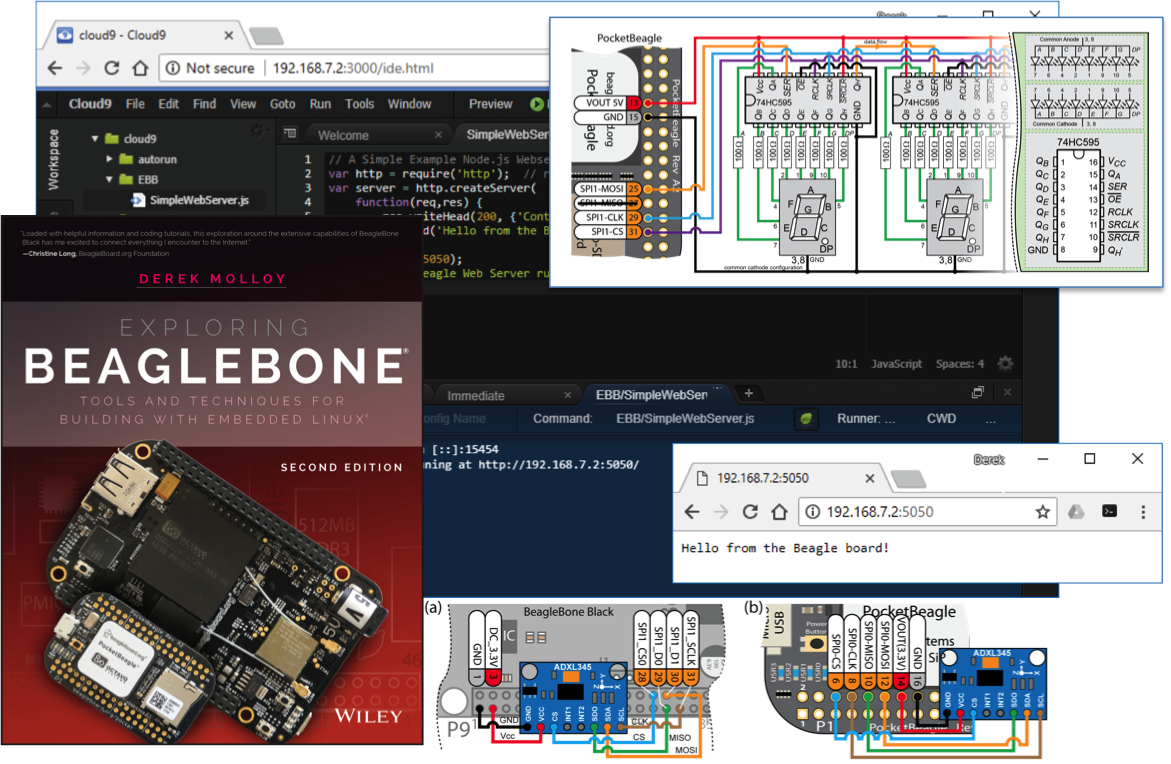
Teaching Electronics and Programming with Embedded Linux – Derek Molloy
With two textbooks, a companion website with example code, and a YouTube channel dedicated to examples used in university courses with BeagleBone®, Professor Derek Molloy shares great expertise for teaching Electronics with BeagleBone®, BeagleBone® Black, BeagleBone® Wireless and PocketBeagle®.
Exploring BeagleBone Tools and Techniques for Building with Embedded Linux – Now in it’s second edition, the textbook covers getting started information and basic materials all the way to examples such as building wireless sensor networks, Internet of Things (IoT) full-stack frameworks with emphasis on MQTT and interfacing to AdaFruit IO. There is new work on real-time interfacing and a lot more.
BeagleBone Video Series with Tutorial and Labs: Originally developed to support a flipped model course on digital and analog electronics, the series features 16 full length video lectures with hands on labs. With over a million views, the materials are excellent for course preparation, augmentation or self learning.
Topics include:
Adding USB Wi-Fi and Building a Linux Kernel
Driving Stepper Motors
LCD Touchscreen GUI Applications
Introduction to GPIO and Device Tree Overlays
Introduction to Professor Derek Molloy blog
Professor Derek Molloy BeagleBone Website
