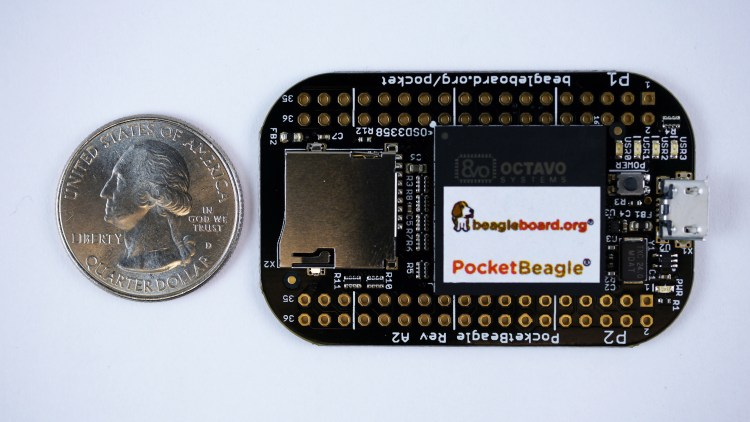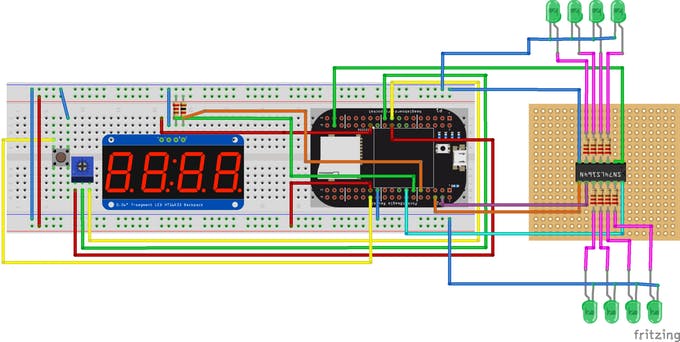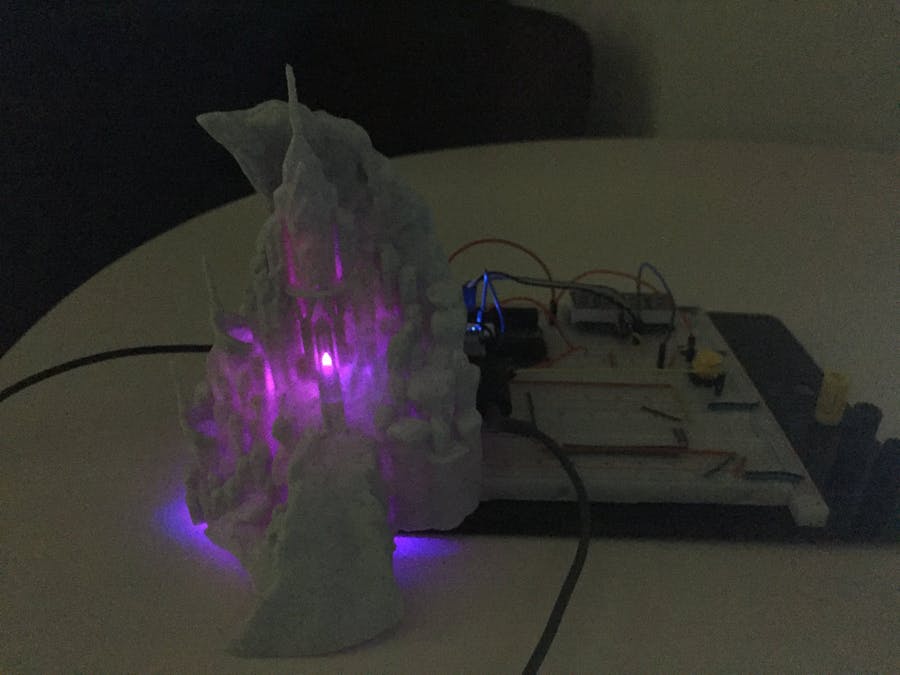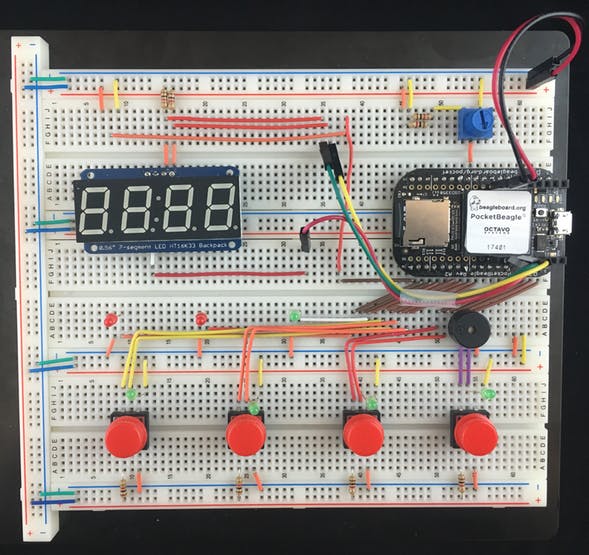Want to get started on your own PocketBeagle® project? You can today! Because BeagleBoard.org® supports both open source hardware and software, we have a large, supportive community sharing projects. A great way to begin your own project is to get started with one that is already in the community. Many students are taking the lead in PocketBeagle® projects. Educators have found the platform very motivational for students to have a 1GHz linux PC with access to all I/O’s and still fit in a mini mint tin!
Learning to build electronics circuits with basic IO such as LEDs, potentiometers, buttons and displays with step by step instructions provides a great way to learn about the features of the PocketBeagle® especially for beginners with little or no coding experience.
Each of these 10 projects is well written with detailed building instructions, code, diagrams and photos, and the authors of the projects would enjoy your feedback.
Become inspired to start your project today!
(1) Party Castle / Night Lamp Castle
This 3D printed castle needed some life, so this student added LEDs that dance with music! The project includes fritzing diagram for the electronics and Python code with links to tutorials.
(2) Racing Game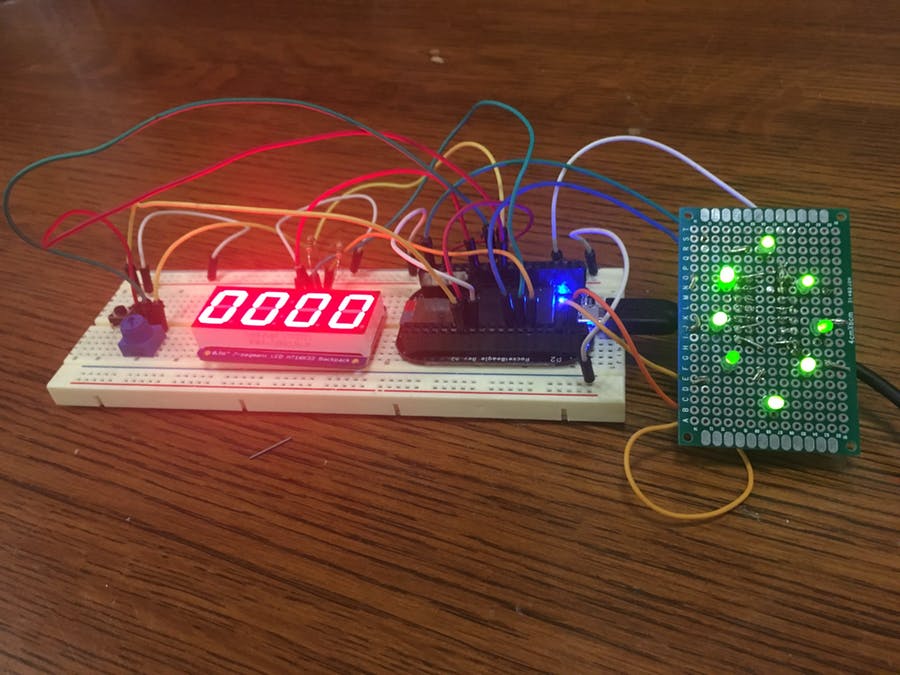
This student shows how to wire up LED’s with a potentiometer, shift register and LED display with her project that creates an interactive game.
(3) Indoor- Outdoor Temperature Sensors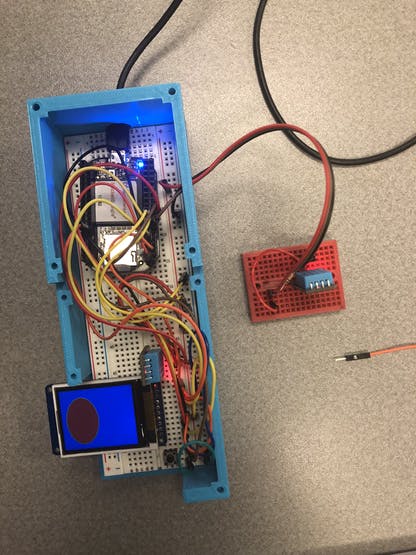
This student basic project includes simple breadboard circuits and includes a display, temperature sensor and pushbutton along with use of SolidWorks to create a container for an outdoor monitor.
(4) LoveBox
Get started with programming Mikroe click boards and a microB USB breakout while adding an LCD and music to your project. Heart box laser cutting also included.
(5) Plant Babysitter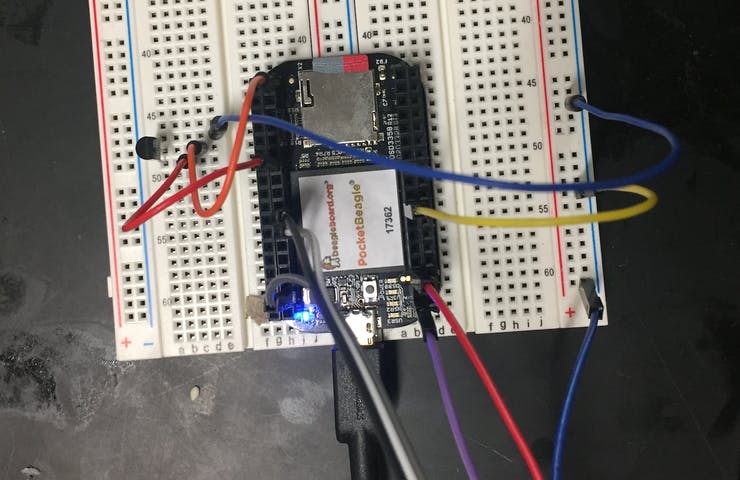
This student shows how servos and sensors can help get you up to speed on programming a solution to a problem around your home or office.
(6) PocketBeagle® Automatic Light Switch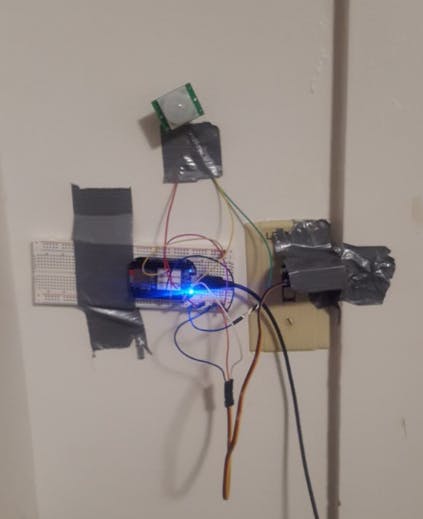
Connect PocketBeagle® to Servos and Motion Sensors and learn some really great tricks with duct tape to create this beginner project.
(7) PocketBeagle® Arcade Machine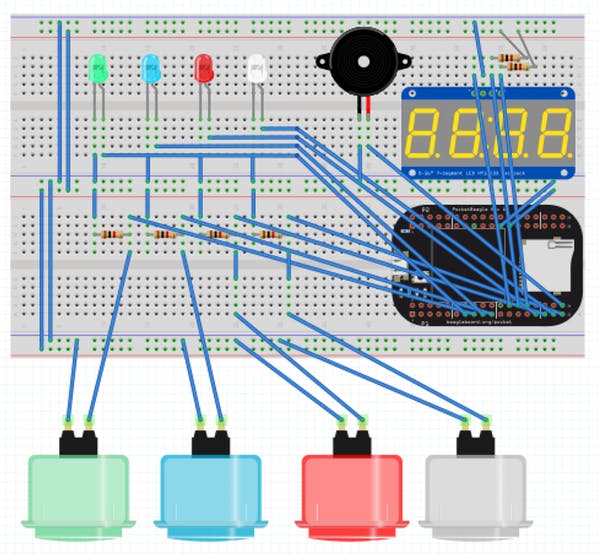
This project will teach the basics of programming buttons, a buzzer and a seven segment display resulting in a fun game to share.
(8) PocketBeagle® Halloween LED Pumpkin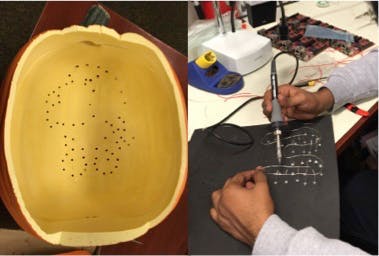
This maker project employs the adafruit python library and 71 separate LED’s soldered together to create a display.
(9) PocketBeagle® Wreath Welcomes visitors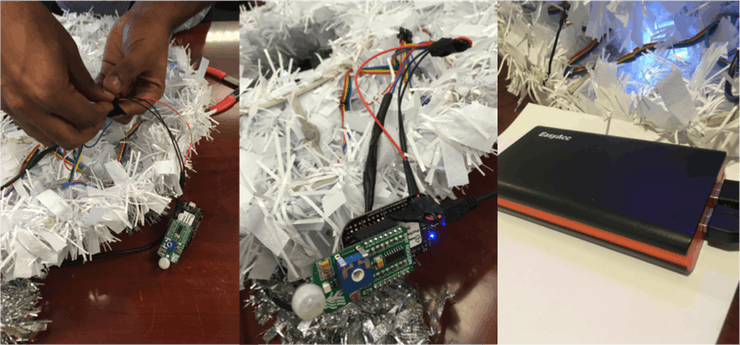
The Adafruit LED strand with independently programmable LED’s is a great tool to learn programming along with an intro to click boards.
(10) PocketBeagle® Whac-A-Mole
Learn breadboard techniques and programming with multiple buttons, LEDs, potentiometer and a display while creating a fun game.
These and more projects can be found at www.beagleboard.org/p We can’t wait to see your project loaded there too!