From http://dev.iachieved.it/iachievedit/gauging-wireless-ap-stability-with-a-beaglebone-black/:
It’s easy to roll your own wireless router with hostapd or OpenWRT and a BeagleBone Black and USB Wifi Adapter Dongle. In this post we’re going to roll our own Wifi AP stability tester. To follow along at home you’ll need a:
- BeagleBone Black
- Wifi USB Adapter
- a tri-color LED
You will also need a microSD card and adapter so you can flash the final image on your BeagleBone.Note: We’ll use the term BeagleBone with a cavalier attitude, but we mean BeagleBone Black.
To build our Wifi AP tester, We went with a TP-LINK Nano adapter:
And for the tri-color LED we picked up a Linrose Super Brite LED, Linrose part number B4361H1/5.
Preparing Your BeagleBone Black
We’re going to keep the OS simple and go with the latest console release of Debian 8.2 for the BeagleBone Black. The full release contains a desktop environment and we just don’t need that for something this simple.
For more, see http://dev.iachieved.it/iachievedit/gauging-wireless-ap-stability-with-a-beaglebone-black/

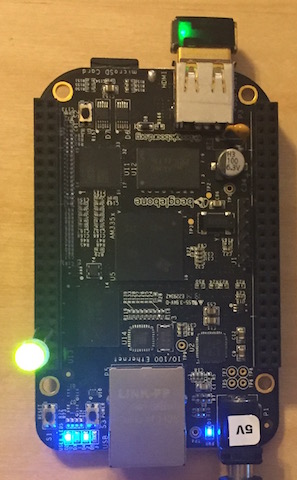


Comments are not currently available for this post.